 |
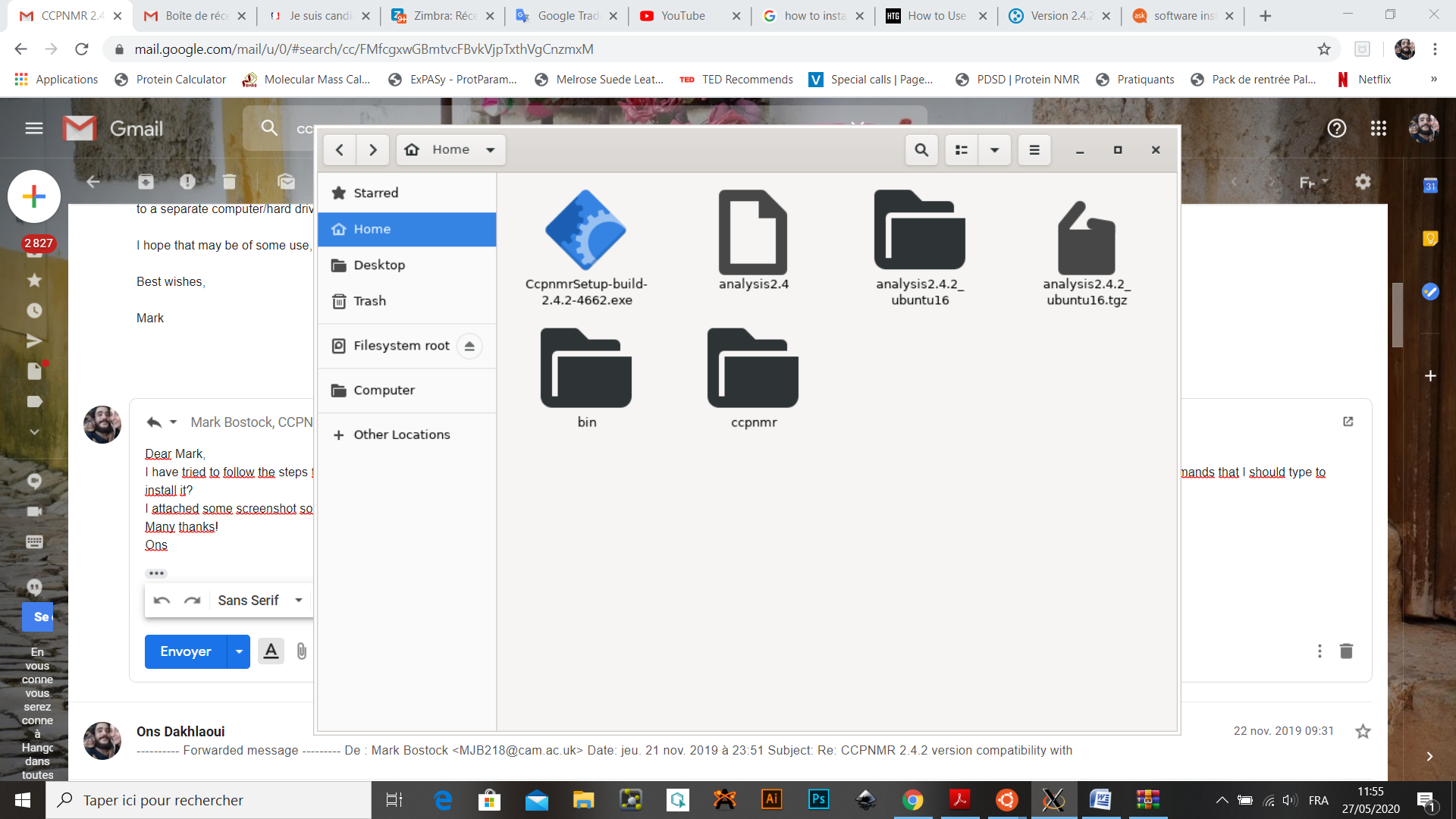
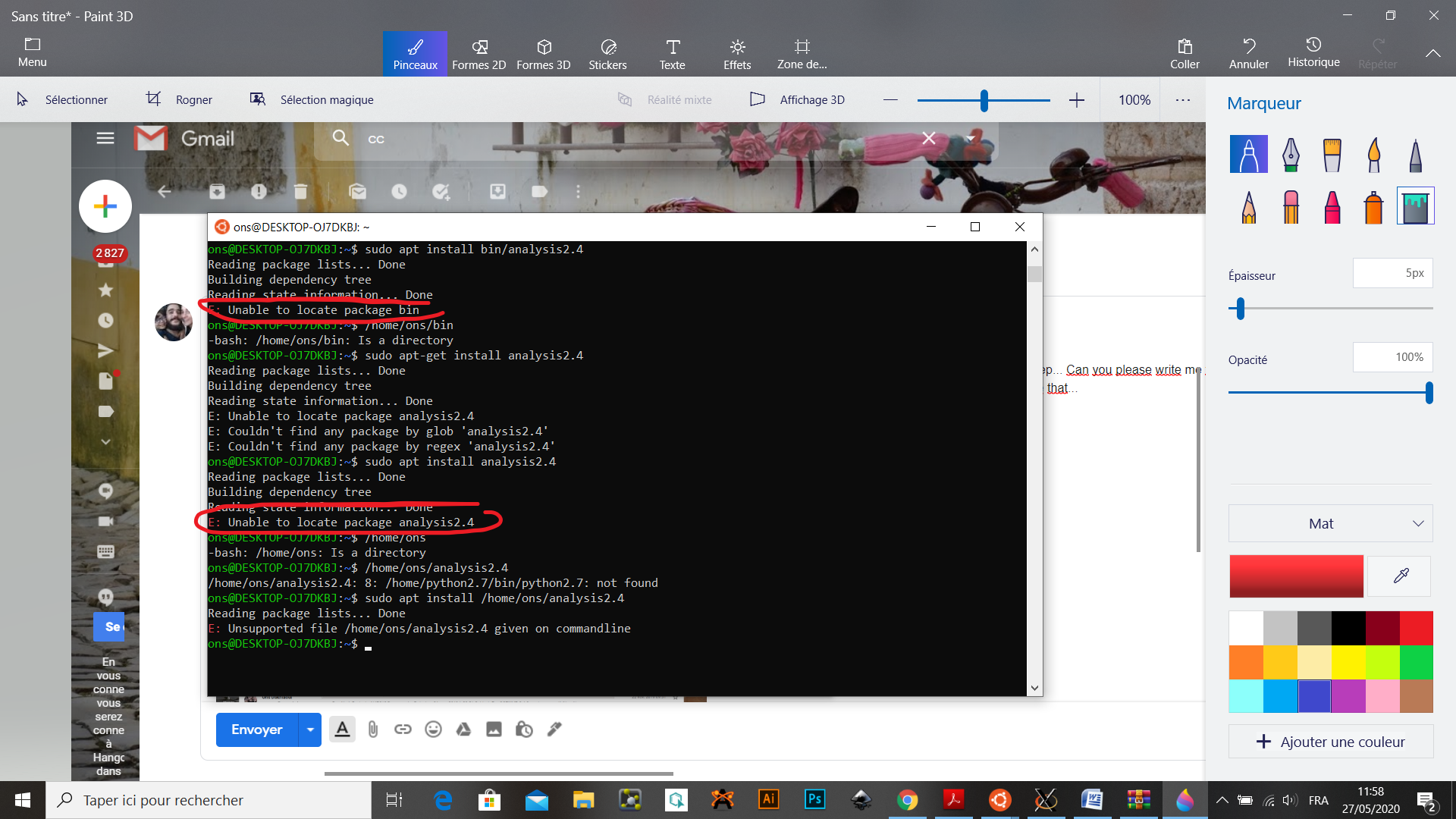
Dear Ons,
I haven't tried the Windows install on Windows 10. However, another way to use CCPN Analysis with Windows 10 is to use the windows subsystem for linux (WSL). This allows you to run a full Linux distribution from your Windows 10 machine. Although this strictly only supports command line applications, in practice you can very easily set this up to run graphical Linux applications too, since WSL gives you access to all the features of a 64-bit linux distribution. Hence you can run the Linux version of CCPN Analysis via WSL, which gets round any issues you have with the Windows 10 version. WSL is now easy to setup as the WSL Linux distributions are available in the Windows store. There are lots of details online for how to set this up. Some examples are below:
Setting up WSL:
https://www.howtogeek.com/249966/how-to-install-and-use-the-linux-bash-shell-on-windows-10/
Using WSL with graphical Linux applications:
https://www.howtogeek.com/261575/how-to-run-graphical-linux-desktop-applications-from-windows-10s-bash-shell/
The terminal that windows provides with WSL isn't the most visually appealing. Others are available e.g. Mobaxterm which also includes an integrated X-server. See the section: 'Setting Up MobaXterm to Run Graphical Linux Apps' at the following:
https://nickjanetakis.com/blog/using-wsl-and-mobaxterm-to-create-a-linux-dev-environment-on-windows
So to summarise: setup up WSL; enable graphical applications via X-forwarding e.g. with Mobaxterm and set the display variable with 'export DISPLAY=:0'; install Linux version of CCPN Analysis under WSL as you would on any other Linux machine. Run CCPN Analysis from WSL. This is currently how I run CCPN Analysis on my Windows 10 laptop and it works fine.
Note that with WSL, your Windows 10 directories are found at /mnt/c, whilst WSL uses /home/user as your home directory. I would recommend keeping your Analysis project somewhere under /home/user. Obviously backing up to a separate computer/hard drive is always a good idea!
I hope that may be of some use,
Best wishes,
Mark
To unsubscribe from the CCPNMR list, click the following link:
https://www.jiscmail.ac.uk/cgi-bin/webadmin?SUBED1=CCPNMR&A=1