 |
Hi Ellie
Once you’ve created your new record, then you can use the Link button in the Monument form header to link any number of other monument records that you have selected in Memory in one operation. Please feel free
to get in touch directly for help about this and your other issue.
Best wishes
Sylvina
Sylvina Tilbury
Heritage IT Consultant
exegesis
SPATIAL DATA MANAGEMENT
t: +44 (0) 1874 713065 |
e:
[log in to unmask] | w:
www.esdm.co.uk
From: Issues related to Historic Environment Records <[log in to unmask]>
On Behalf Of Ellie Broad
Sent: 23 May 2019 12:17
To: [log in to unmask]
Subject: Re: Associating monuments
An additional problem is that even though I’ve entered the grid reference for the new monument correctly, it still doesn’t come up when I search for the monument using the exact same grid reference and a large
search distance…
From: Ellie Broad
Sent: 23 May 2019 12:13
To: 'Issues related to Historic Environment Records'
Subject: Associating monuments
Hello all,
I am trying to tidy up our HBSMR database and I’ve come across a case where I ideally need to make one new monument for a site (sports park) and link all the existing monuments to it (cricket pavilion, swimming pool etc). Could anyone tell
me how I can go about doing this?
Thanks in advance.
Kind regards,
Ellie Broad - BSc (Hons)
Assistant Curator - Archaeology
-
Southend-on-Sea Borough Council
(
07721 235429| 01702 212194
|*
[log in to unmask] |8
www.southend.gov.uk
Department for Place/Libraries & Museum l Southend-on-Sea Borough Council | 13th Floor, Civic Centre, Victoria Avenue, Southend on Sea SS2 6ER
Central Museum Beecroft Art Gallery
Victoria Avenue Victoria Avenue
Southend-on-Sea Southend-on-Sea
Essex Essex
SS2 6EW SS2 6EX
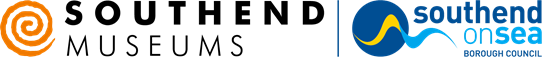
Safe
–
clean –
healthy –
prosperous –
excellent –
Creating a better Southend
To unsubscribe from the HERFORUM list, click the following link:
https://www.jiscmail.ac.uk/cgi-bin/webadmin?SUBED1=HERFORUM&A=1
To unsubscribe from the HERFORUM list, click the following link:
https://www.jiscmail.ac.uk/cgi-bin/webadmin?SUBED1=HERFORUM&A=1